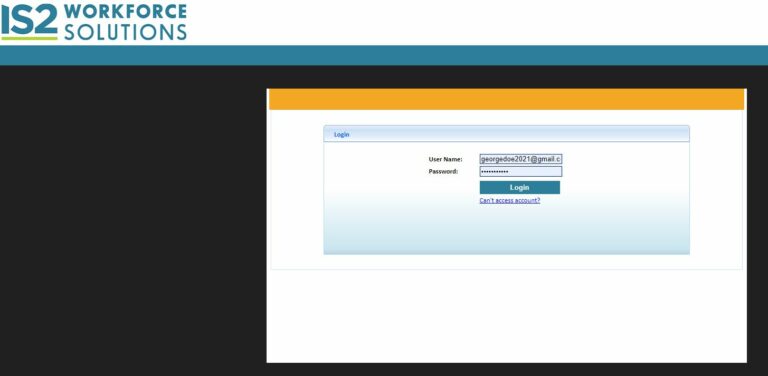*
*.
NEW for 2021! Access your T4 through the IS2 Portal!
Please note that IS2 will not be mailing out T4s for 2020 to all employees.* After February 28, 2021, IS2 Employees can download a digital (PDF) version of their T4 through our secure employee portal.
Here are the instructions on how to access your T4 using the IS2 Employee Portal
Follow these steps to access your T4 through the Employee Portal
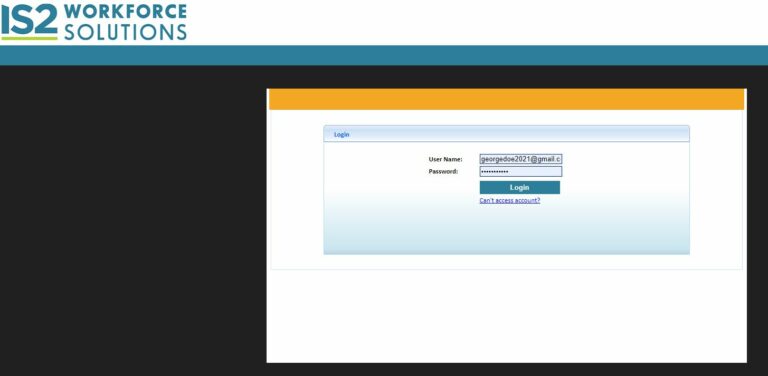
Step One
Log into your Employee Portal* using your user name and password. (This is the same place you go to view your pay stubs.) You can find the link to the Employee Portal in the top right-hand corner of this screen or at the bottom of this tutorial.
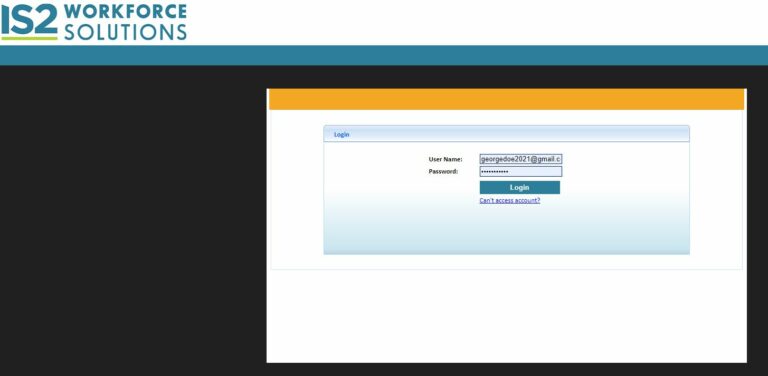
Step One
Log into your Employee Portal* using your user name and password. (This is the same place you go to view your pay stubs.) You can find the link to the Employee Portal in the top right-hand corner of this screen or at the bottom of this tutorial.
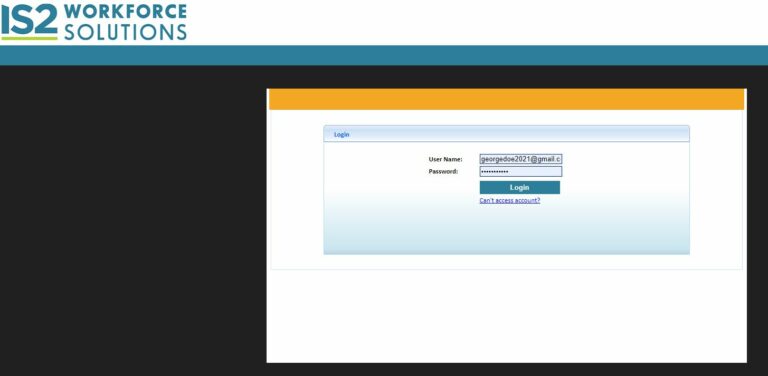
Step One
Log into your Employee Portal* using your user name and password. (This is the same place you go to view your pay stubs.) You can find the link to the Employee Portal in the top right-hand corner of this screen or at the bottom of this tutorial.
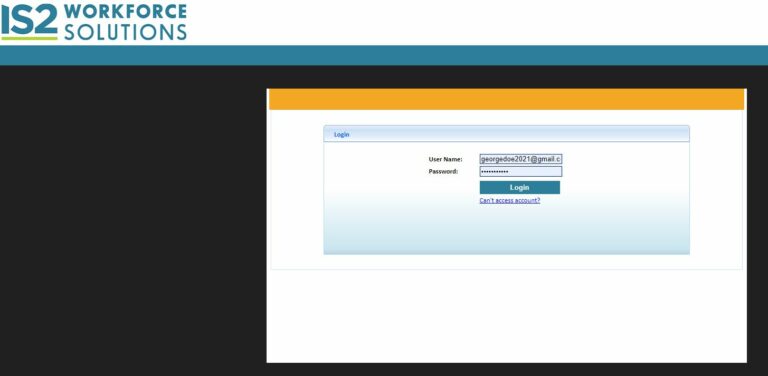
Step One
Log into your Employee Portal* using your user name and password. (This is the same place you go to view your pay stubs.) You can find the link to the Employee Portal in the top right-hand corner of this screen or at the bottom of this tutorial.
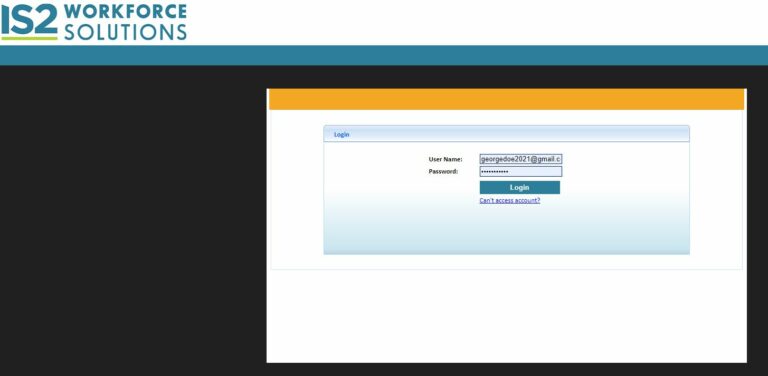
Step One
Log into your Employee Portal* using your user name and password. (This is the same place you go to view your pay stubs.) You can find the link to the Employee Portal in the top right-hand corner of this screen or at the bottom of this tutorial.
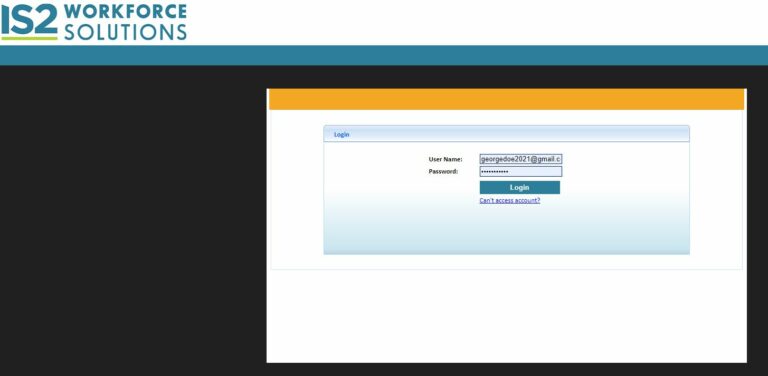
Step One
Log into your Employee Portal* using your user name and password. (This is the same place you go to view your pay stubs.) You can find the link to the Employee Portal in the top right-hand corner of this screen or at the bottom of this tutorial.